

Photoshop User TV Episode 86 - 90


Photoshop User TV Episode 86 - 90
Show Summary:
A digital photographer’s dream! From photo to finished print, the Photoshop Guys show you how to get it done!
Photoshop User TV Episode 86 (June 18, 2007)
Free Download from Rapidshare | MOV | 185 MB
Free Download from Rapidshare | MOV | 185 MB
So What Have We Learned:
- RC has a tutorial about importing your Photoshop elements into Flash using some of the new integration features in Photoshop CS3.
- Corey demonstrates how to create a chain link fence pattern starting with an object in Illustrator and adding a metallic effect Photoshop.
- Dave Cross shares a cool effect for making your photo look aged by using a hue adjustment and a combination of filters to create a weathered appearance.
http://rapidshare.com/files/121902601/akhareshe.info_086_napptv_06182007.part1.rar
http://rapidshare.com/files/121919290/akhareshe.info_086_napptv_06182007.part2.rar
No Password
Photoshop User TV Episode 87 (June 25, 2007)
Free Download from Rapidshare | MOV | 112 MB
Free Download from Rapidshare | MOV | 112 MB
So What Have We Learned:
- Dave shares some tips for moving your presets from Photoshop CS2 into the new CS3 version using the Preset Manager.
- Scott has a trick for using the new Camera Raw version 4.1 and editing your photos using a Smart Object layer.
- RC answers a question from the user forums about placing a copyright symbol in the bottom corner of your document.
- Corey has a tutorial for creating a neat border effect using a custom brush.
- NAPP’s creative director, Felix Nelson, shares a couple quick tips for customizing your workspace in Photoshop CS3.
http://rapidshare.com/files/121928000/akhareshe.info_087_napptv_06252007.part1.rar
http://rapidshare.com/files/121933332/akhareshe.info_087_napptv_06252007.part2.rar
No Password
Photoshop User TV Episode 88 (July 2, 2007)
Free Download from Rapidshare | MOV | 146 MB
Free Download from Rapidshare | MOV | 146 MB
So What Have We Learned:
- Matt has a tutorial about some of the updates for Camera Raw 4.1. He goes in-depth and explains the new sharpening features.
- Dave answers a viewer’s question about how to create a semi-transparent, double-stroke effect around a piece of text.
- Deke McClelland is joining NAPPtv for a series of segments that begin this week. In this episode, Deke shares some techniques for using the Multi Channel function in Photoshop.
- Corey has a tip for using the Alt/Option key to view all of the tools associated with a given tool button.
http://rapidshare.com/files/121951339/akhareshe.info_088_napptv_07022007.part1.rar
http://rapidshare.com/files/121971707/akhareshe.info_088_napptv_07022007.part2.rar
No Password
Photoshop User TV Episode 89 (July 9, 2007)
Free Download from Rapidshare | MOV | 198 MB

Free Download from Rapidshare | MOV | 198 MB

So What Have We Learned:
- Dave shares an edge effect tutorial that uses a graphic created in Illustrator to make a clipping mask in Photoshop that you can then use around the borders of your image.
- Corey has a tutorial about using brush tools in the Quick Mask Mode to help make difficult selections that your regular selection tools can’t make.
- RC traveled all the way to Bell Buckle, Tennessee for the RC and Moonpie Festival. Check out a video summary of his wacky weekend trip.
- Deke McClelland has another segment that deals with using the Multi Channel function in Photoshop to create a hyper-saturated effect that you can’t achieve with filters and adjustments.
- Matt joins in with a keyboard shortcut for creating a new layer in the Layers palette.
http://rapidshare.com/files/122016568/akhareshe.info_089_napptv_07092007.part1.rar
http://rapidshare.com/files/122029449/akhareshe.info_089_napptv_07092007.part2.rar
No Password
Photoshop User TV Episode 90 (July 16, 2007)
Free Download from Rapidshare | MOV | 145 MB

Free Download from Rapidshare | MOV | 145 MB

So What Have We Learned:
- Dave has a tutorial about using Smart Objects with different blend modes to create some effects for your image. Thanks to NAPP contributor Darrell Heath for coming up with this one.
- Matt shares a retro effect that’s very popular right now. It uses a half tone pattern along with blend mode experimenting in order to give your image some pop.
- Deke McClelland begins his two-part tutorial on creating laser beams that come out of a subject’s eyes.
- Dave’s One for the Road tip is about using the Define Brush command to create an easy-to-use copyright symbol or company logo, etc.
http://rapidshare.com/files/122105519/akhareshe.info_090_putv_07162007.part1.rar
http://rapidshare.com/files/122110432/akhareshe.info_090_putv_07162007.part2.rar
No Password




