بسم الله الرحمن الرحيم
Microsoft Office Enterprise 2007

REQUEST
Microsoft Office Enterprise 2007 Blue Edition - English (Fully Activated)
Someone want to Adobe Presenter, It is a plugin for PowerPoint...
Vista & XP | ISO Image | 12 RAR split file with sfv | FF & RS
Microsoft Office Enterprise 2007

REQUEST
Microsoft Office Enterprise 2007 Blue Edition - English (Fully Activated)
Someone want to Adobe Presenter, It is a plugin for PowerPoint...
Vista & XP | ISO Image | 12 RAR split file with sfv | FF & RS

Adobe Presenter in Powerpoint. It is a plugin for PowerPoint!!!

for Adobe Presenter install way with Acrobat 9 Pro Extended...
There’s quite a big chance that you’ve never heard of this ‘Blue Edition’, because - it is only available to equipment manufacturers and not to the general public.
This is the copy from the original disk, which is (as said before) only accessible to technicians of Microsoft. This version of Microsoft Office 2007 will never appear for sale, since this is the only version where there is no need for a serial. This version also doesn’t need an activation. The installer is very simple, undetailed and handy. The interface of application is completely changed, it is modernized and practically reminds in no way to the previous versions.In a few minutes the software will be installed on your computer, without any questions or other things that slow down the installation.
Office Enterprise 2007 is the most complete Microsoft toolset provided for people who must collaborate with others and work with information efficiently, regardless of location or network status. Office Enterprise 2007 builds on the strengths of Microsoft Office Professional Plus 2007, adding Microsoft Office Groove 2007 and Microsoft Office OneNote 2007, enabling people to collaborate and create, manage, and use information more efficiently. No necessity to enter serial number. Does not demand activation.
Includes:
* Microsoft Office Access 2007
* Microsoft Office Excel 2007
* Microsoft Office Groove 2007
* Microsoft Office InfoPath 2007
* Microsoft Office OneNote 2007
* Microsoft Office Outlook 2007
* Microsoft Office PowerPoint 2007
* Microsoft Office Publisher 2007
* Microsoft Office Word 2007
Product Description
Microsoft Office Enterprise 2007 provides people at home or work with a comprehensive set of tools that help them gather and consolidate virtually any type of information, find what they are looking for quickly, and easily share information with others across geographical or organizational boundaries so they can deliver better results faster. Building upon Office Professional 2007, Ultimate 2007 includes core applications such as Word, Excel, PowerPoint, Publisher, Access, and Outlook with Business Contact Manager,
 The new look and feel of the 2007 Microsoft Office system automatically displays the menus and toolbars you need when you need them. |
 Create workspaces and collaborate with ease with Office Groove 2007 |
 Tasks are easy to follow up on because they are included on the new To-Do Bar and within Outlook reminders. You can also drag tasks onto your calendar. |
 You can customize the new information dashboard in Office Outlook 2007 with Business Contact Manager to display your sales pipeline. |
 Create, preview, and send personalized e-mail publications with Office Publisher 2007 using new E-Mail Merge. |
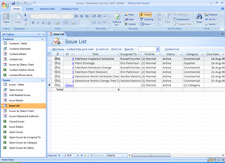 With Access tracking templates, you can create databases and generate reports quickly. |
Which edition of Office is right for you? See below...
Streamlined User Interface
Get better results in less time with Ultimate's streamlined user interface that helps you create documents faster, more easily, and more intuitively. Reduce the time and frustration of learning new software with commands that present the right tools when you need them. Improved picture, charting, and graphics tools let you produce better-looking documents, spreadsheets, and presentations and a large library of standard charts, quick formatting tools, and SmartArt diagrams make it easy to include rich and stunning visuals and charts.
Work Anywhere
Ultimate 2007 provides people who work from home with the familiar tools they may use at the office to efficiently create, gather, analyze, and share information. It also includes Groove, an innovative application that lets users create and customize Groove workspaces in minutes and invite colleagues, partners, and customers to join-- all with enhanced security and without requesting IT resources. Groove stores all your workspaces, tools, and data right on your computer so there's no need to connect to the corporate network to access information. You stay productive whether you're working in the office, at a customer site, on the road, or from home. This software also keeps copies of your workspaces and files, which are synchronized across your own computers, even if they are not online at the same time.
 Office Excel 2007 makes it easy to analyze data. |
Effortless Collaboration
Ultimate 2007 lets you collaborate easily with colleagues, partners, and customers--all with one program. There's no need to switch tools when you need to work with people outside your organization. In addition, increased support for Portable Document Format (PDF) and XML Paper Specification (XPS) file formats helps ensure broader distribution of your documents with others.
Manage Notes and Information
Ultimate 2007 includes OneNote, a digital notebook that provides a flexible way to gather notes and information, powerful search capabilities so users can find what they are looking for quickly, and easy to use, shared notebooks for teams to work together more effectively. It enables greater efficiency while mobile so you can gather and view notes and other information on a Smartphone or Pocket PC mobile device and sync it with your OneNote notebook on your portable computer. In addition, OneNote enables you to gather all needed content in one place, regardless of data format, further simplifying information exchange between colleagues.
Create and Manage Content
Ultimate 2007 provides tools that help you create and manage content more efficiently and effectively than ever before. Use audible and text alerts that notify you of specific changes to monitor document changes and gain greater visibility of the most up-to-date project information in Groove. The new Instant Search in Outlook helps you quickly find e-mail messages, while Excel makes it easier than ever to analyze data with powerful visualization options. You can also compile and track information from different sources in Access, allowing you to filter data when you need to. When it's time to analyze important data, Ultimate 2007 lets you visualize key data trends using conditional formatting, which includes improved data bars, more colorful gradients, and icons so you can format data based on specific rules and easily identify key data trends with visual cues.
Ultimate 2007 lets you collaborate easily with colleagues, partners, and customers--all with one program. There's no need to switch tools when you need to work with people outside your organization. In addition, increased support for Portable Document Format (PDF) and XML Paper Specification (XPS) file formats helps ensure broader distribution of your documents with others.
Manage Notes and Information
Ultimate 2007 includes OneNote, a digital notebook that provides a flexible way to gather notes and information, powerful search capabilities so users can find what they are looking for quickly, and easy to use, shared notebooks for teams to work together more effectively. It enables greater efficiency while mobile so you can gather and view notes and other information on a Smartphone or Pocket PC mobile device and sync it with your OneNote notebook on your portable computer. In addition, OneNote enables you to gather all needed content in one place, regardless of data format, further simplifying information exchange between colleagues.
Create and Manage Content
Ultimate 2007 provides tools that help you create and manage content more efficiently and effectively than ever before. Use audible and text alerts that notify you of specific changes to monitor document changes and gain greater visibility of the most up-to-date project information in Groove. The new Instant Search in Outlook helps you quickly find e-mail messages, while Excel makes it easier than ever to analyze data with powerful visualization options. You can also compile and track information from different sources in Access, allowing you to filter data when you need to. When it's time to analyze important data, Ultimate 2007 lets you visualize key data trends using conditional formatting, which includes improved data bars, more colorful gradients, and icons so you can format data based on specific rules and easily identify key data trends with visual cues.
 Including charts in Office PowerPoint 2007 is easy. |
Stay Organized
Outlook features a new To-Do Bar for organizing tasks, appointments and e-mail messages flagged for follow-up. You can also view tasks on the calendar alongside your appointments. Uncompleted tasks roll over to the next day and accumulate until completed. To help save time, take advantage of the preview feature, which lets you view proposed changes to your document while you're working on it without having to repeatedly search through layers of menus.
Improved Security
To help save time and protect your work, Ultimate 2007 helps you keep your e-mail more secure and reduce electronic junk mail. Outlook includes an enhanced junk e-mail filter to help reduce electronic spam and protect against potentially harmful attachments, and security enhancements to help prevent "phishing," a fraudulent e-mail attempt to trick you into providing financial or personal information. This allows you to spend less time troubleshooting problems, or scrambling to replace lost files or data, and more time enjoying a productive computing experience.
From the Manufacturer
Microsoft Office Ultimate 2007 has new programs that help you connect to teams and business information, whether at home or at work. The suite contains the following Microsoft Office programs: Word 2007; Excel 2007; PowerPoint 2007; Outlook 2007 with Business Contact Manager; Publisher 2007; Accounting Express 2007; Access 2007; Groove 2007; OneNote 2007; InfoPath 2007.
What's Inside?
The 2007 edition of this product includes many new features and benefits, including the ability to create great-looking documents faster. New graphics and visual galleries help you create more dynamic documents and presentations. In addition, the suite enables you to find commands and help with ease. An improved user interface and help system make it easy to find the tools you need to get things done. Another key improvement is that you can now work more securely and confidently. An improved Document Inspector and automatic document recovery help to protect your work.
You also get the ability to simplify working together. Stay connected to your team while working outside the office. Moreover, you can now access and share critical information. Connect to business data more securely and share insights with others. There are also new tools to help you work where you are. Update tasks, meetings, forms, and other information while working remotely.
Familiar Programs, New Features
Get the most complete Office 2007 suite, and you can stay connected, manage information, and deliver better results while working remotely with new versions of Microsoft Office programs. Here's a preview of what each of these programs has to offer:
Groove 2007
Access and work with information in shared workspaces, whether online or offline.
OneNote 2007
Gather nearly any type of information in one place and easily find the content you need.
InfoPath 2007
Create and publish electronic forms that are easy to use, modify, and share.
Access 2007
Easily build databases using predefined templates and modify reports to meet your business needs.
Publisher 2007
Create custom publications and marketing materials in-house for print, e-mail, and the Web.
Outlook 2007 with Business Contact Manager
Control your e-mail with Instant Search and a junk e-mail filter and manage all of your business contacts.
Word 2007
Apply professional formats to your document with one click and instantly preview changes.
Excel 2007
Organize and analyze data with new tools such as Conditional Formatting for sorting and visualizing information.
PowerPoint 2007
Create compelling presentations with more visual impact using new charts, graphs, and SmartArt diagrams.
Product Description
Microsoft Office Enterprise 2007 provides people at home or at work with the comprehesive toolset for their information. Collect and consolidate almost any type of information, find what you're looking for quickly and easily, and share critical information across geographical and organizational boundaries. While you work from home or on the road, you'll simplify workgroups, get better information insight and create & manage content. With Office Ultimate 2007, you'll deliver better results - faster. Features: Word 2007, Excel 2007, Powerpoint 2007, Outlook 2007 with Business Contact Manager, Access 2007, Publisher 2007, InfoPath 2007, Groove 2007 and OneNote 2007. Design high-quality documents with improved picture, charting and graphics tools Create and manage content effectively at home or at work Consolidate all project-related information into a OneNote notebook with a few clicks Share OneNote 2007 notebooks, or keep them private with encryption & password protection Organize tasks and communications in one place, with the new To-Do list

Outlook features a new To-Do Bar for organizing tasks, appointments and e-mail messages flagged for follow-up. You can also view tasks on the calendar alongside your appointments. Uncompleted tasks roll over to the next day and accumulate until completed. To help save time, take advantage of the preview feature, which lets you view proposed changes to your document while you're working on it without having to repeatedly search through layers of menus.
Improved Security
To help save time and protect your work, Ultimate 2007 helps you keep your e-mail more secure and reduce electronic junk mail. Outlook includes an enhanced junk e-mail filter to help reduce electronic spam and protect against potentially harmful attachments, and security enhancements to help prevent "phishing," a fraudulent e-mail attempt to trick you into providing financial or personal information. This allows you to spend less time troubleshooting problems, or scrambling to replace lost files or data, and more time enjoying a productive computing experience.
From the Manufacturer
Microsoft Office Ultimate 2007 has new programs that help you connect to teams and business information, whether at home or at work. The suite contains the following Microsoft Office programs: Word 2007; Excel 2007; PowerPoint 2007; Outlook 2007 with Business Contact Manager; Publisher 2007; Accounting Express 2007; Access 2007; Groove 2007; OneNote 2007; InfoPath 2007.
What's Inside?
The 2007 edition of this product includes many new features and benefits, including the ability to create great-looking documents faster. New graphics and visual galleries help you create more dynamic documents and presentations. In addition, the suite enables you to find commands and help with ease. An improved user interface and help system make it easy to find the tools you need to get things done. Another key improvement is that you can now work more securely and confidently. An improved Document Inspector and automatic document recovery help to protect your work.
You also get the ability to simplify working together. Stay connected to your team while working outside the office. Moreover, you can now access and share critical information. Connect to business data more securely and share insights with others. There are also new tools to help you work where you are. Update tasks, meetings, forms, and other information while working remotely.
Familiar Programs, New Features
Get the most complete Office 2007 suite, and you can stay connected, manage information, and deliver better results while working remotely with new versions of Microsoft Office programs. Here's a preview of what each of these programs has to offer:
Groove 2007
Access and work with information in shared workspaces, whether online or offline.
OneNote 2007
Gather nearly any type of information in one place and easily find the content you need.
InfoPath 2007
Create and publish electronic forms that are easy to use, modify, and share.
Access 2007
Easily build databases using predefined templates and modify reports to meet your business needs.
Publisher 2007
Create custom publications and marketing materials in-house for print, e-mail, and the Web.
Outlook 2007 with Business Contact Manager
Control your e-mail with Instant Search and a junk e-mail filter and manage all of your business contacts.
Word 2007
Apply professional formats to your document with one click and instantly preview changes.
Excel 2007
Organize and analyze data with new tools such as Conditional Formatting for sorting and visualizing information.
PowerPoint 2007
Create compelling presentations with more visual impact using new charts, graphs, and SmartArt diagrams.
Product Description
Microsoft Office Enterprise 2007 provides people at home or at work with the comprehesive toolset for their information. Collect and consolidate almost any type of information, find what you're looking for quickly and easily, and share critical information across geographical and organizational boundaries. While you work from home or on the road, you'll simplify workgroups, get better information insight and create & manage content. With Office Ultimate 2007, you'll deliver better results - faster. Features: Word 2007, Excel 2007, Powerpoint 2007, Outlook 2007 with Business Contact Manager, Access 2007, Publisher 2007, InfoPath 2007, Groove 2007 and OneNote 2007. Design high-quality documents with improved picture, charting and graphics tools Create and manage content effectively at home or at work Consolidate all project-related information into a OneNote notebook with a few clicks Share OneNote 2007 notebooks, or keep them private with encryption & password protection Organize tasks and communications in one place, with the new To-Do list






